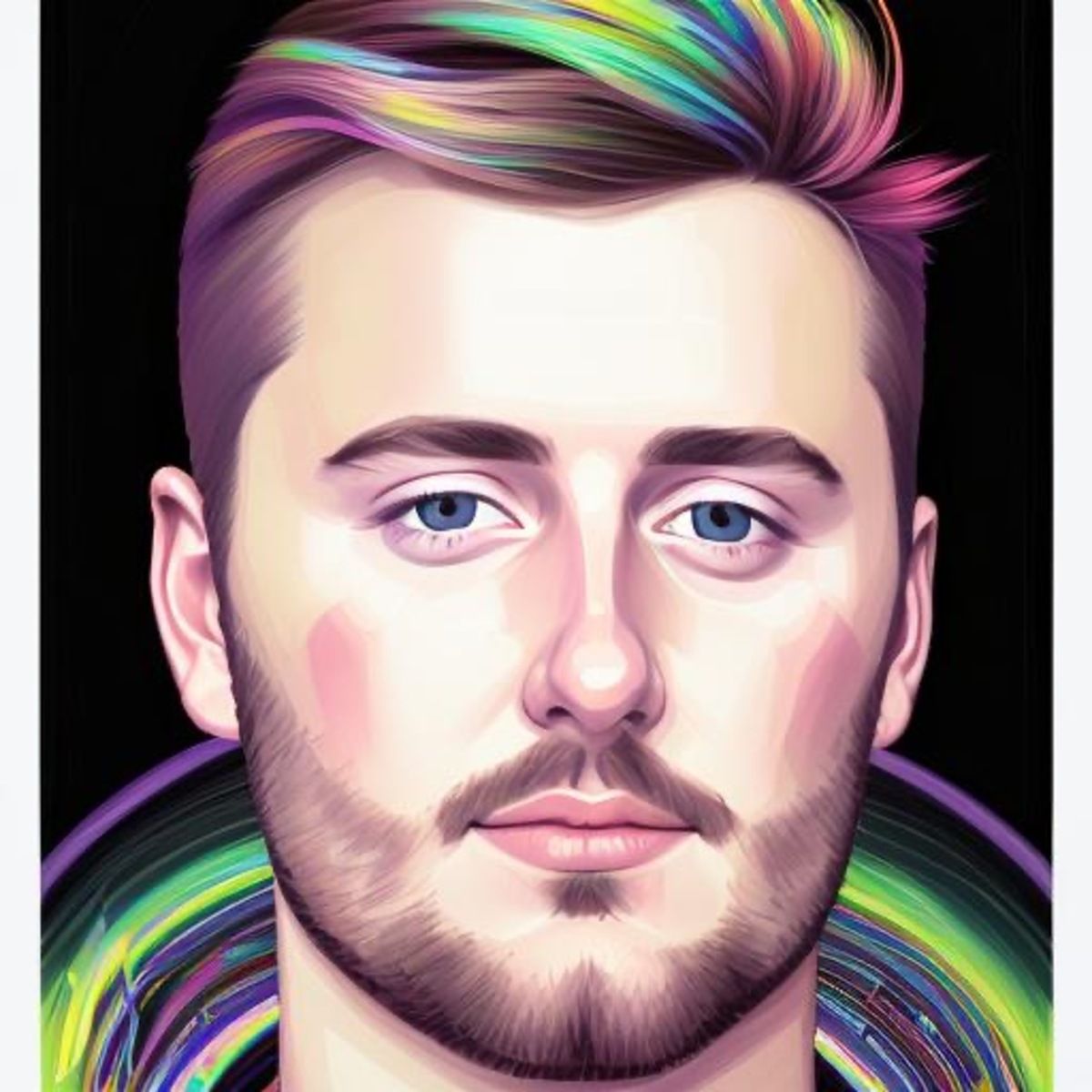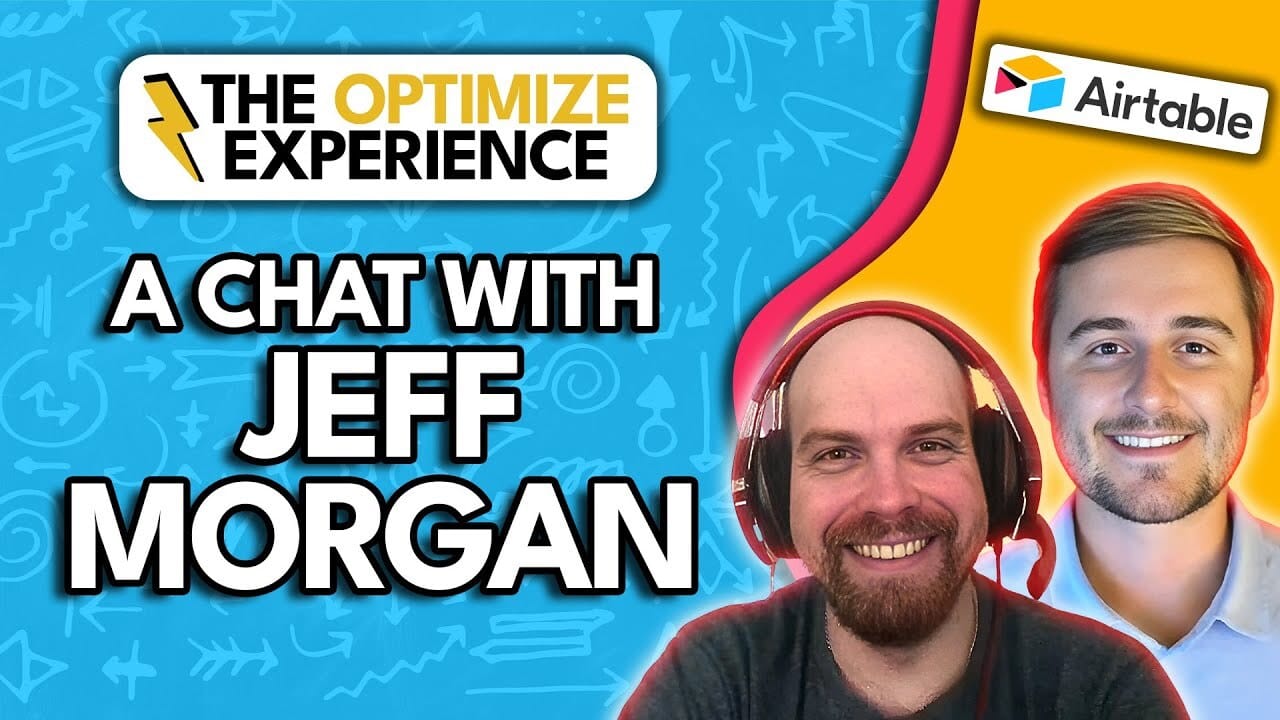Welcome to this week’s Optimize IS Brief - your go-to for everything Airtable, ops, and optimization.
We are kicking off the week with a packed lineup an episode of The Optimize Experience, major insights on organizing your digital assets with Airtable + Google Drive, and a fresh Airtable tip to sharpen your automations. Whether you are refining internal systems or looking for real-world inspiration, this edition is built to help you move faster and work smarter.
Let’s go!
▶️ Must Watch Video: Airtable Success Story - How SportsForce Transformed Operations
In the first episode of The Optimize Experience, Ben Green sits down with Jeff Morgan, Director of Operations at SportsForce, to explore how Airtable has helped them scale and support high school athletes on the path to college recruiting.
In this episode, you will learn how SportsForce uses Airtable to:
Consolidate scattered data from Google Sheets, email, and CRM
Build relational systems that track athletes, advisors, and recruiting stages
Automate document generation, notifications, and advisor workflows
Improve transparency + accountability across the organization
Plan for future growth with Airtable AI and smarter reporting
This is a real-world look at what happens when you replace patchwork systems with a scalable Ops engine.
✨ Watch the full episode now and make your automations smarter (and stress-free).
Take the State of Airtable 2025 Survey
The State of Airtable Survey helps us understand how teams across industries are using Airtable - what is working, what is not, and what features you wish existed.
💡 Quick Airtable Tip: Use “Find Records” to Power Smarter Workflows
The Find Records automation action is one of the most overlooked tools but it can completely change your workflow.
Use it to:
Identify records needing follow-up
Pull related data for summaries or notifications
Trigger conditional automations only when criteria are met
Build “smart” workflows without complex formulas
If you haven’t used it yet, try replacing manual searches or filters with a Find Records step and watch your automations get cleaner.
📰 Fresh off the Press: Airtable + Google Drive in Harmony
Tired of searching through endless folders to find the right file?
This week’s blog covers exactly how to:
Connect Airtable + Google Drive
Auto-organize assets
Keep metadata clean and searchable
Build a fully trackable digital asset system
🛠️ Want to Build Something Together?
Whether you’re syncing meetings, running content calendars, or building smarter workflows, our team is here to help you scale with Airtable.
👥 Join the Airtable Community
Learn from peers, get inspired, and stay ahead of what is possible in Airtable! It is a great way to learn and grow directly with the Airtable Community.
See You Next Week!
Whether you are already using Airtable or just getting started, our team is ready to help you scale. Schedule a quick discovery call and let’s talk through your use case.
Until next week,
Team Optimize IS
PS: Have a question about Airtable? Whether it is about building smarter workflows, automating reports, or navigating AI features, reply to this email and ask away!